Are you feeling completely overwhelmed and don’t know how to start your literature review?
On top of that, time is running out, and you can’t afford to spend hours searching through various databases?
Fortunately, there are new, smart AI tools that are revolutionizing the world of scientific research.
In this article, I’ll show you the top 4 AI tools currently available that will help you write your literature review faster than ever before.
And I’m not talking about days—I’m talking about minutes! Let’s dive into how to write a literature review with AI!
#1 Paperdigest.org
If you’re in search of relevant publications on a specific topic, then paperdigest.org is the perfect tool for you.
You can easily input the subject of your research, for example, “Organizational Identity,” and with just one click, you’ll receive a comprehensive list of references for that theory.
The best part is that you have the option to choose: you can decide whether you want to see all the recent papers from the past year, the last five years, or all available papers.
Here, you need to tailor your search strategy to the goal of your literature review.
Goal: Explain a Theory
If this is your goal, I recommend selecting all available papers without any time restrictions and then working your way towards the more recent works.
If you’re writing a chapter about an established theory, you should never neglect foundational papers. These can be several decades old.
The AI tool provides you with an overview of how the theory has evolved over time and how you can narrate the theory’s development.
However, always incorporate your specific research question and your own argument while writing.
What you definitely don’t want is a theory chapter that sounds like it was generated by AI and reads like a Wikipedia article.
Goal: Review the Current State of Research
If this is your goal, then set the parameters to limit the selection to papers from the last 2-3 years. If the results become too sparse, gradually expand the time frame.
But don’t forget to check if there might be an extremely important paper that stands out. You can identify this by the number of citations.
You can selectively complement your literature selection from the last 2-3 years with these seminal papers.
What Else Can the Tool Do for You?
But that’s not all.
Paperdigest not only provides a list of papers but also summaries of these works.
You can create up to 5 summaries for free each day. If you need more, you can get the full version, which currently costs about 10 dollars per month (as of September 2023).
Remember to export or save the list of papers, as it can serve as a starting point for your further work in your literature review.
Paperdigest is best suited for when you’re not sure where to start with your literature review.
This way, you’ll get a summary of the most important and influential works on your topic. From there, you can continue your review.
At this point, I would like to remind you that you should not blindly use Paperdigest or any other of the following tools.
They are currently the best tools on the market, but they are not perfect yet. The AI in this field is just getting started and is constantly evolving.
The quality of your literature review still depends on you and how well you can connect the literature with your own argument and an original research question.
#2 Elicit.org
Thanks to Paperdigest, you now have an overview of your topic.
As you read the papers, make note of all the questions that come to your mind.
And now, our next tool comes into play: Elicit.org (which is currently free to use).
There is also a newer version available on elicit.com, but for the purposes I’m showing you, you should use elicit.org.
When you go to elicit.org, you can ask the tool a research question or enter all the questions that came to your mind while reading the papers.
Let’s take an example.
Let’s say you want to explain the theoretical concept of organizational identity in your literature review. Simply ask elicit: “What is organizational identity?”
And you’ll instantly receive a list of relevant sources.
If you sort them by citations, the most relevant articles will be displayed. Or you can sort them by year so that the most recent papers appear at the top.
If you click on the question box again, you can click on “Brainstorm more questions,” and you’ll be presented with additional questions related to your topic.
For example: “What are the components of organizational identity?” or “How does organizational identity affect employee engagement?” And you can again view relevant sources for these questions.
By doing this, you can delve even deeper into your topic and conduct an excellent literature search for your review.
One of the best features is also that you can display a summary of the abstract to quickly assess its relevance to your work.
Furthermore, you can view additional details of the papers, such as the number of study participants, interventions, and results.
This is especially handy if you want to examine papers based on their methodology.
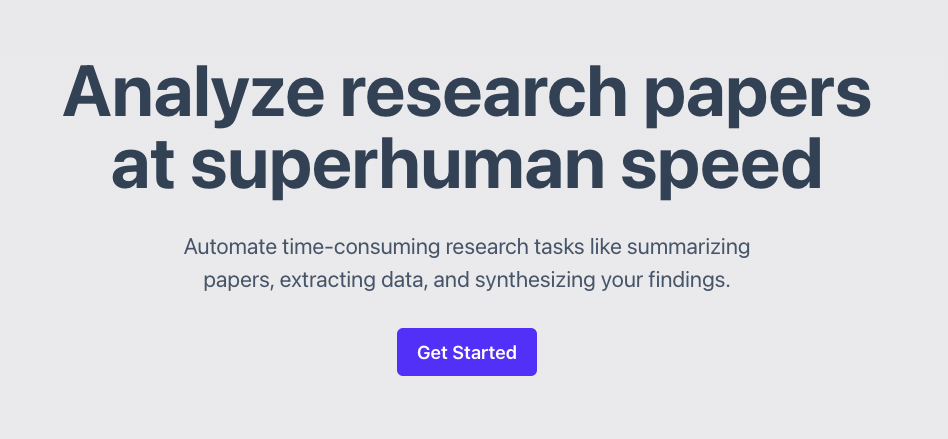
#3 Litmaps.com
Would you like to have a visual overview of research literature? This could be especially interesting if your entire work is a systematic review and you want to create visual representations.
In this case, the tool “Litmaps” comes into play (the free version, in my opinion, is sufficient).
With Litmaps, you can see the order in which the literature was published, how it is interconnected, and how it relates to each other.
Furthermore, the tool provides recommendations for additional papers you could include based on this information.
Here, you get a comprehensive overview of the current state of research and can be confident that the sources are relevant to your topic.
Litmaps also only displays papers that have been cited multiple times. This ensures that these works are important to other researchers as well.
Because what Litmaps represents are called citation networks. A paper is a node, and the connections between papers are the references made between them.
When you select a specific paper, you can see all the works connected to the original paper.
When you click on a paper, you get a summary, references, citations, and other works strongly related to the topic.
This makes it easier for you to select and delve into relevant literature, and it can enrich your literature review with a compelling visualization.
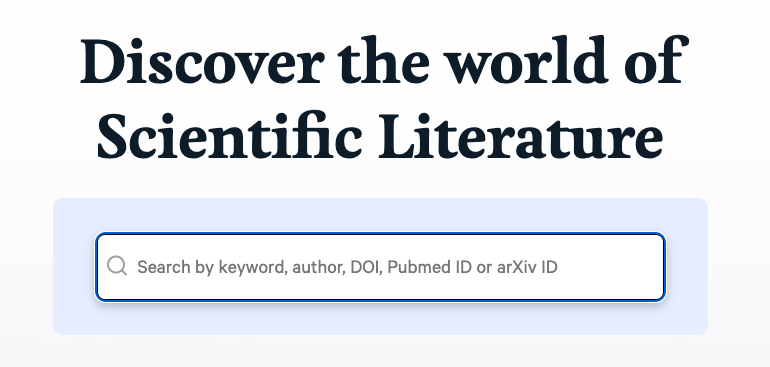
#4 jenny.ai
The next tool is truly next level because it practically writes the review for you.
Here, you’re quickly entering the gray area between AI being a helpful tool and plagiarism, but we’ll discuss how to handle this at the end of the video.
With jenny.ai, you’ve never written a literature review as quickly before.
Generating text with Jenni.ai
After logging in, you can create a new document. Let’s say you’re working on a literature review, in which you’re using organizational identity as a theory.
Immediately, you’ll receive suggestions on how to start. If you like a suggestion, you can accept it, and Jenni AI will formulate the next sentence based on that. However, you can also ask for more suggestions until you’re satisfied.
Furthermore, you can introduce your own ideas into the tool to steer the text in a specific direction. Jenni AI can then continue to work based on this input and provide you with further text suggestions.
When it comes to citations, the tool is quite helpful as well. Currently, this is a weakness of many other tools, such as ChatGPT.
Suppose you want to include a citation. You simply highlight the relevant text, click on “Cite,” and Jenni AI will search various sources for relevant publications to support the sentence.
You can then easily add the desired citation. However, please note that you should verify the accuracy of your citations and the suggested sources. I cannot stress this enough, but you are responsible for doing so.
Jenny AI also offers various citation styles to choose from. My preferred style is APA, where the reference is placed in parentheses in the text. However, Jenni AI offers flexibility, allowing you to choose your citation style based on your supervisor’s requirements or the preferences in your research discipline.
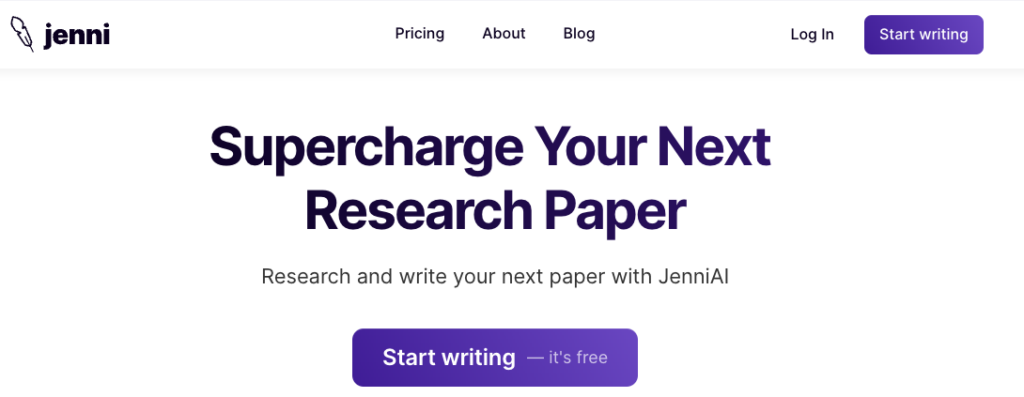
Ask Jenny
Another really great feature is the chat function.
With a click on “Ask Jenny,” you can ask Jenny to perform various tasks for you. Think of this function as ChatGPT but optimized for research.
For instance, you can ask for headings for your subchapters, and you’ll receive an outline to which text will be automatically generated. It really can’t get any easier than this.
Jenny AI is genuinely impressive when it comes to writing.
Unfortunately, this convenience comes with a price, but it’s still quite reasonable, in my opinion.
With the free version, the AI generates up to 200 words per day. If you need more words, you’re looking at 20 dollars per month (as of September 2023).
You can get 20% off if you use my code SHRIBE20.
My Assessment of Literature Reviews with AI Tools
AI tools are here to stay.
From my perspective, it doesn’t make much sense to ignore or refrain from using them just because they are new. However, that doesn’t mean you can skip critical thinking.
Even with AI tools, your literature review will only be as good as your ability to understand and utilize this new technology.
The four AI-powered tools mentioned here can help you find relevant sources, create summaries, and enhance your literature research.
Of course, this also doesn’t mean that you shouldn’t read for yourself and become an expert in the subject of your research. It would be embarrassing if you were asked a substantive question about your work, and you couldn’t provide an answer.
Don’t leave the thinking to AI, but rather delegate repetitive tasks to it. Use the time you free up not to scroll through social media but to invest your cognitive resources in creative thinking that enhances your academic work.
As always, what we discussed today also means that you should be transparent about your use of AI. Describe in your methodology section or declaration how and which tools you used as aids.
Having gone through the steps, you now know how to write a literature review with AI!
For more on this topic, refer to my ChatGPT plagiarism video.
